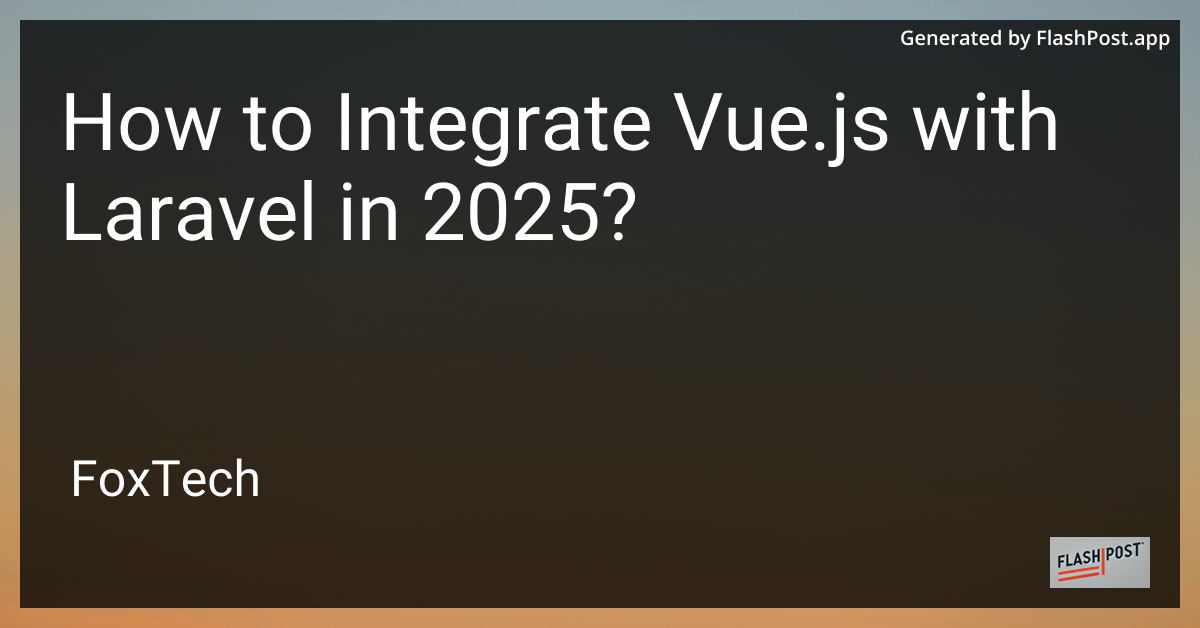
Integrating modern frontend frameworks with robust backend technologies is crucial for building efficient web applications. As of 2025, Vue.js remains a popular choice among developers for its simplicity and flexibility. Combining this with Laravel, a powerful PHP framework, enhances your application's interactivity and performance. This guide will walk you through seamlessly integrating Vue.js with Laravel to create full-stack solutions that thrive in the current technological landscape.
Why Choose Vue.js and Laravel?
Before diving into the integration process, let's look at why these technologies are favored in the software development community:
- Vue.js: Known for its gentle learning curve and dynamic capabilities, Vue.js is perfect for creating sophisticated single-page applications. New capabilities in vue.js directives 2025 further enhance its reactivity and data binding functions.
- Laravel: Renowned for its elegant syntax, Laravel simplifies complex tasks like authentication, routing, and caching. Its MVC architecture promotes organized, readable code, ensuring maintainability and scalability.
Steps to Integrate Vue.js with Laravel
1. Setting Up a New Laravel Project
Start by setting up a new Laravel project. Make sure you have Composer installed.
composer create-project --prefer-dist laravel/laravel vue-laravel-integration
2. Installing Vue.js
Laravel includes a robust JavaScript scaffolding powered by Vite. Run the following commands to include Vue.js in your project:
cd vue-laravel-integration npm install npm install vue@next npm install @vitejs/plugin-vue
3. Configuring Vite
Edit the vite.config.js file to include Vue.js:
import { defineConfig } from 'vite'; import vue from '@vitejs/plugin-vue'; export default defineConfig({ plugins: [vue()], });
4. Setting Up Vue.js Components
Create your Vue components in the resources/js/components directory.
// ExampleComponent.vue <template> <div> <h1>Hello from Vue!</h1> </div> </template> <script> export default { name: "ExampleComponent", }; </script>
5. Integrating Vue Components
In resources/js/app.js, initialize the Vue instance and register components.
import { createApp } from 'vue'; import ExampleComponent from './components/ExampleComponent.vue'; const app = createApp({}); app.component('example-component', ExampleComponent); app.mount('#app');
Add the Vue component into your Blade view.
<!-- resources/views/welcome.blade.php --> <!DOCTYPE html> <html lang="en"> <head> <!-- head content --> </head> <body> <div id="app"> <example-component></example-component> </div> <script src="{{ mix('js/app.js') }}"></script> </body> </html>
6. Building Your Application
Run the following command to compile your assets:
npm run dev
7. Explore Advanced Features
With the basics set up, you can explore advanced features like audio file integration using vue.js for enhancing user interactions.
Conclusion
By blending the power of Vue.js and the robustness of Laravel, your 2025 web applications can harness the latest techniques for dynamic, responsive, and scalable web experiences. Continue exploring Vue.js's evolving features and Laravel's extensive ecosystem to further refine your applications. Integrating these two technologies opens up endless possibilities, ensuring that your project stands out in the ever-evolving digital landscape.