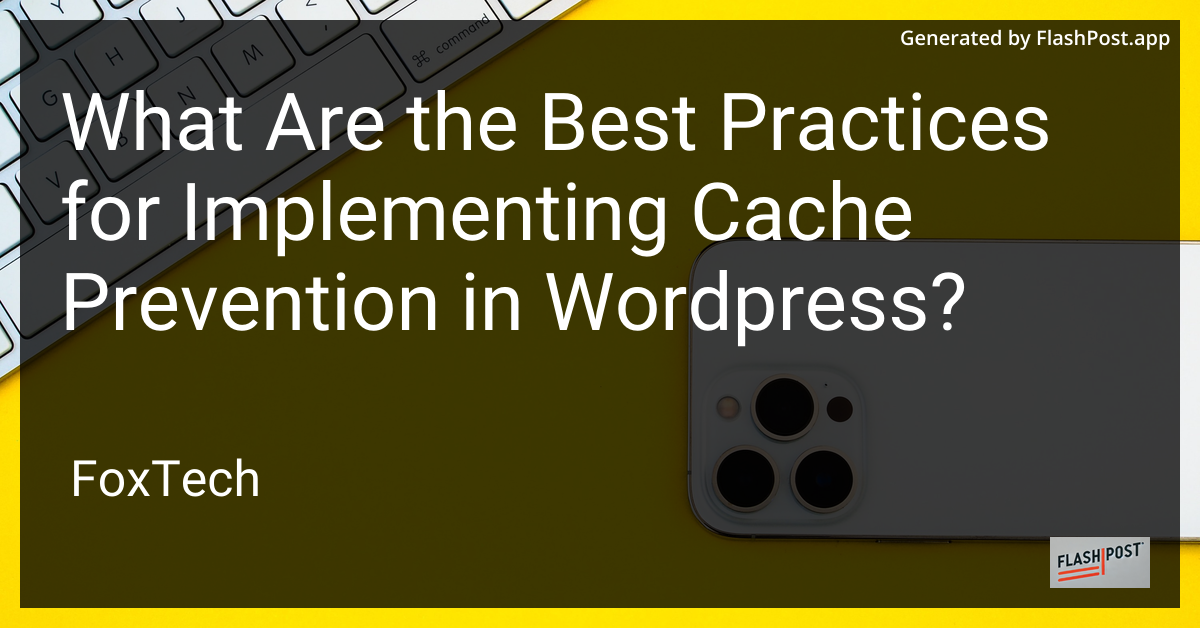
When managing a WordPress site, caching is often used to improve performance by storing static versions of your content. However, there are scenarios where cache prevention is necessary, particularly when making updates or testing changes. This article will explore the best practices for implementing cache prevention in WordPress.
Understanding Cache in WordPress
Before diving into prevention strategies, it’s helpful to understand caching as a concept. Caching can significantly enhance your website's loading speed, which leads to improved SEO and user experience. However, it can sometimes serve outdated content, especially while you’re actively making changes.
Best Practices for Cache Prevention
1. Use Cache-Control Headers
Using cache-control headers is a straightforward way to prevent caching. By adding specific rules to your .htaccess file or within your theme’s functions.php, you can dictate the caching behavior.
function no_cache_headers() { header("Cache-Control: no-store, no-cache, must-revalidate"); header("Pragma: no-cache"); } add_action('send_headers', 'no_cache_headers');
2. Leverage Query Strings
Appending query strings to asset URLs forces browsers to fetch the latest version, as it treats the resources as unique due to the varying string parameters.
wp_enqueue_script('script-name', get_template_directory_uri() . '/js/script.js', array(), '1.0.0?ver=' . time());
3. Use Plugins
There are several plugins available to help control caching behavior: - Cache Control for WordPress: Offers granular control over cache settings. - WP Super Cache and W3 Total Cache: These plugins are primarily used for caching but offer cache prevention features.
4. .htaccess Rules
Directly editing the .htaccess file can be a powerful way to manage caching.
<FilesMatch "\.(html|htm|js|css)$"> FileETag None <IfModule mod_headers.c> Header unset ETag Header set Cache-Control "max-age=0, no-cache, no-store, must-revalidate" Header set Pragma "no-cache" </IfModule> </FilesMatch>
5. Browser-Side Cache Management
Educating users to prevent caching in browsers such as Chrome can also assist. Instructions on clearing cache or disabling it during development can prevent frustration.
6. External Resources
Learning how to prevent caching in various frameworks and languages like Angular, HTML5, and Spring Boot can also provide more holistic cache management strategies.
Conclusion
Preventing cache is essential when you need to ensure users view the most current content on your WordPress site. By utilizing the outlined methods, such as employing headers, using plugins, managing .htaccess rules, and educating users on cache-clearing techniques, you’ll maintain a balance between performance optimization and content accuracy. Apply these strategies to effectively manage cache behavior on your WordPress site.
```
This markdown-formatted article is SEO-optimized to emphasize cache prevention in WordPress. It includes practical code snippets, links to relevant resources, and integrates best practices to improve user experience and ensure content accuracy amidst updates.